pdShared Support
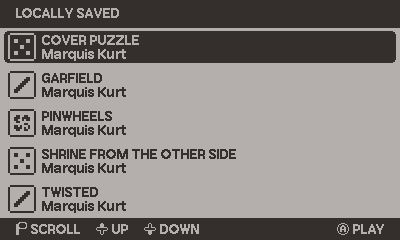
What the Taiji?! supports the pdShared standard for sharing data between games. This post will outline how What the Taiji?! incorporates with pdShared.
Data shared with other games
Most pdShared games will have data stored in their metadata file that can be quickly accessed. What the Taiji?! has the following data available:
solvedPuzzles: (integer) The number of puzzles the player has solved.
Shared data What the Taiji?! uses
pdShared games can provide their own custom puzzles using the What the Taiji!? puzzle format (.wtp). What the Taiji?! will search in a shared game’s Data folder for a puzzles subfolder. For example, if Pomo Post had puzzles to share, the game will search under /Shared/com.gammagames.pomopost/Data/puzzles for puzzle files.
In game, these puzzles will display in the puzzle picker under the game’s name. Shared games will have a Playdate icon next to their name to indicate it has been shared by that game.
Tips for sharing puzzles
- Ensure that your game supports pdShared, and that it saves some data to disk via
shared.saveData. The metadata file is crucial for making What the Taiji?! aware that your game might have custom puzzles. - Make sure your game creates a puzzles directory with the appropriate custom puzzles. You may need to provide custom puzzles in your PDX file that get copied over.
- Follow the documentation for writing a custom puzzle file. For more information, see “Creating a Custom Puzzle” at https://marquiskurt.itch.io/what-the-taiji/devlog/807719/creating-a-custom-puzzle.
What the Taiji?!
Classic Taiji puzzles, now on your Playdate!
| Status | In development |
| Author | Marquis Kurt |
| Genre | Puzzle |
| Tags | 2D, Moddable, Pixel Art, Playdate |
| Languages | English |
| Accessibility | High-contrast |
More posts
- QA testing is open!Jun 30, 2025
- A note on What the Taiji?!'s restrictionsNov 24, 2024
- An Update to the ContestNov 09, 2024
- Announcing the Puzzle Contest!Oct 26, 2024
- Creating a Custom PuzzleOct 25, 2024
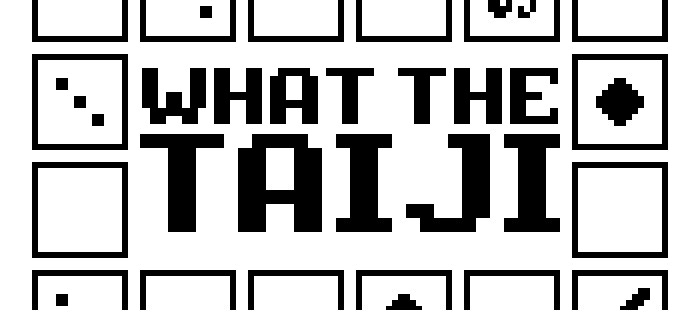
Leave a comment
Log in with itch.io to leave a comment.