Creating a Custom Puzzle
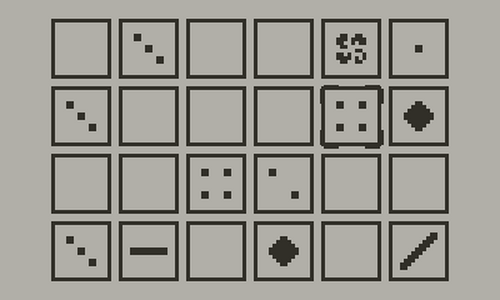
This article is designed to outline the steps for creating custom puzzles for What the Taiji?!.
What the Taiji? uses the same puzzle encoding found in Hiumee’s Taiji Editor and sangchoo1202’s Taiji maker program for Windows.
To create a custom puzzle, simply create a puzzle file:
name=My Custom Puzzle
author=Marquis Kurt
puzzle=3:+DAw+E
This puzzle file can be dropped in the game’s Data folder on the Playdate (create the puzzle subfolder if it doesn’t exist already), and the game will automatically detect it and display it in the file picker.
Data/
user.XXXXX.net.marquiskurt.what-the-taiji/
puzzles/
mycoolpuzzle.wtp
hexa.wtp
toadsmill.wtp
Puzzle Guidelines
- What the Taiji?! doesn’t support colors currently. Puzzles should be designed with a single color in mind: black. Likewise, any mechanics involving color won’t be checked.
- Puzzles shouldn’t go beyond 11u x 6u in size. While the game can support rendering puzzles higher than this, it will be scaled down, making it harder to see from the screen itself.
Comments
In the event you need to add a comment in your puzzle file, simply prepend the line with a semicolon(;):
; This is a comment!
name=A Puzzle
author=Marquis Kurt
puzzle=1:0
Custom Icons
By default, the games’s file picker will display a generic file icon if no icon field is present. You can supply a custom icon value that best suits your puzzle:
- 2: Gardens
- 3: Mill
- 4: Mines
- 5: Shrine
- 7: Challenge
Tip
Try to select an icon that best represents the theme or primary mechanic of your custom puzzle. If your puzzle contains a lot of flower symbols, for example, it may make more sense to use the gardens icon.
Challenges
Puzzle files can also support challenge puzzles, which provide a series of puzzles to be completed in a specified number of time.
- The
timerfield is required to specify a challenge. It represents how long the challenge lasts for in seconds. - To provide multiple puzzles, concatenate your puzzle codes in the
puzzlefield, delimiting them with a semicolon(;). You can also add multiple puzzle fields to split the content more easily (note: it will be read from top to bottom).
Tip
I highly recommend you set your icon to be the challenge flag (id = 7). This will signal to other players that your puzzle is a challenge puzzle.
Below is an example of what a challenge puzzle looks like:
name=My Simple Challenge
author=Renzo Nero
icon=7
timer=120
; The second puzzle field will appear after the first.
puzzle=3:+DAw+E;1:Tw0
puzzle=1:0
What the Taiji?!
Classic Taiji puzzles, now on your Playdate!
| Status | In development |
| Author | Marquis Kurt |
| Genre | Puzzle |
| Tags | 2D, Moddable, Pixel Art, Playdate |
| Languages | English |
| Accessibility | High-contrast |
More posts
- QA testing is open!Jun 30, 2025
- A note on What the Taiji?!'s restrictionsNov 24, 2024
- An Update to the ContestNov 09, 2024
- pdShared SupportNov 02, 2024
- Announcing the Puzzle Contest!Oct 26, 2024
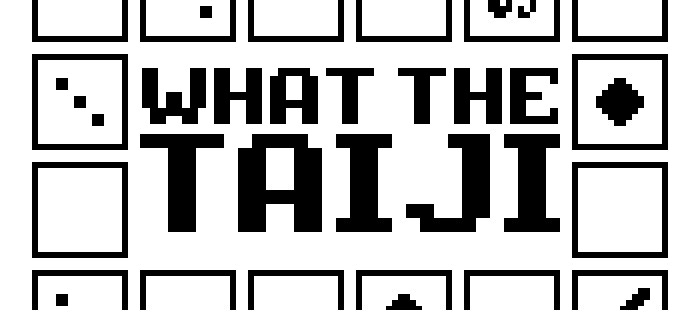
Leave a comment
Log in with itch.io to leave a comment.